8.4. List ADT - Examples with Both Implementations¶
Now that we’ve seen how the List ADT is intended to function from the user’s perspective, we can focus on how to make it work (implement it) with both an array and a linked list. In this section, we will discuss the two different ways to implement the ADT at a high level. Then, we will go into more detail in the subsequent sections.
Let’s take a look at how the array and linked list implementations would look internally after executing some of our List ADT methods.
For each of the operations in the List ADT (except the print operation),
we show a few lines of Java code along with images
demonstrating the internal state of the List object, myList, using
both an array and a linked list as the internal data structure. We chose
to use two instance variables in each class. You will likely use the same
instance variables when implementing a list in the future.
Important
Both the array implementation and the list implementation provide
the same functionality (they both implement the List ADT). However,
the internal details are quite different. One stores the list data
in an array and the other uses a linked list structure. To keep
the examples simple, we only allow each list to hold strings. Other
datatypes could be used with small changes to the code.
8.4.1. Operation 1: Construct a New List¶
Regardless of the implementation, a newly
constructed list contains zero elements. Therefore, regardless of the
underlying storage mechanism, a newly constructed list should have a
list size of 0. The array-based implementation will need to create
some initial storage space (in this case we chose 3 elements), but
don’t confuse storage space with the number of items in the list. If
you have 100 empty boxes, there are no items in those boxes.
If we execute the code below, myList will refer to an ArrayBasedList
object:
List myList = new ArrayBasedList();
If we were to draw a memory map of how the variables/objects look in memory after executing this line of code, we would expect something like this:
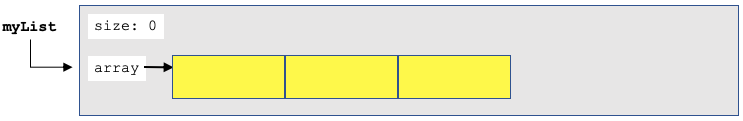
|
In the array list implementation, a non-zero length array is created upon the initial construction of the list for potential future storage by the list. |
If we declared and initialized the myList variable to refer to an
object of type LinkedBasedList instead, the code and memory map
would look like this:
List myList = new LinkedBasedList();
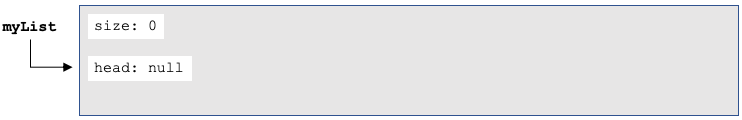
|
In the linked list implementation, no head node is created upon the initial construction of the list |
Test Yourself
Regardless of whether myList refers to an object of type ArrayBasedList
or an object of type LinkedBasedList, the following code should have the
same output. Write the output you would expect in your notes:
List myList = // ... new LinkedBaseList() or new ArrayBasedList();
System.out.println("List Size: " + myList.size());
System.out.println("List Contents: " + myList.makeString(","));
Test Yourself Solution (open after answering the question above
The size is 0 regardless of the underlying object and the list contains no items.
We should see something like this output:
List Size: 0
List Contents:
8.4.2. Operation 2: Add an Element¶
Add element into index position 0. Adding an item to index
0conceptually adds the item to the beginning of the list. If thisaddoperation is successful, then we expect the list size to increase to1.myList.add(0, "Bread"); System.out.println("List Size: " + myList.size()); System.out.println("List Contents: " + myList.makeString(","));
List Size: 1 List Contents: Bread
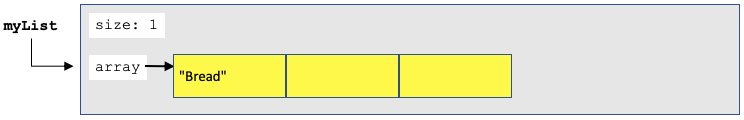
In the array list implementation, the item is stored at index position
0within the array.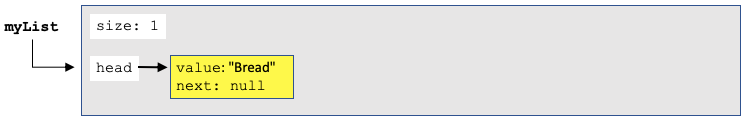
In the linked list implementation, a node object is created that contains the item, then
headis assigned a reference to that node.Note
Notice how the link-based (linked list) implementation has only created a single
Nodeobject. The array-based implementation has empty storage spaceAdd another element into index position 0. Remember, if the
addmethod shifts the object currently at that position (in this case,"Bread") and any subsequent objects to the right (i.e. it adds one to their indices). Therefore, if thisaddoperation is successful, then we expect"Bread"to shift to index position1and the list size to increase to2.myList.add(0, "Cheese"); System.out.println("List Size: " + myList.size()); System.out.println("List Contents: " + myList.makeString(","));
List Size: 2 List Contents: Cheese, Bread
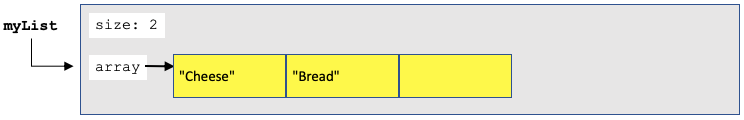
In the array list implementation, the current contents of the array were shifted to the right, as needed, and the item is stored at index position
0within the array.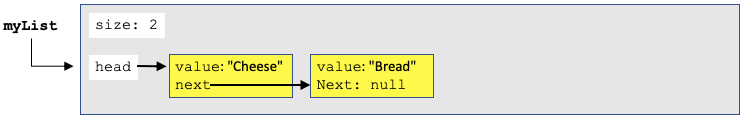
In the linked list implementation, a new node is created that contains the item, then the newly created node’s
nextvariable and the list head are updated accordingly.Add element into index position 1. Just like with the previous operation, some items in the the list will conceptually shift to the right.
myList.add(1, "Milk"); System.out.println("List Size: " + myList.size()); System.out.println("List Contents: " + myList.makeString(","));
List Size: 3 List Contents: Cheese, Milk, Bread
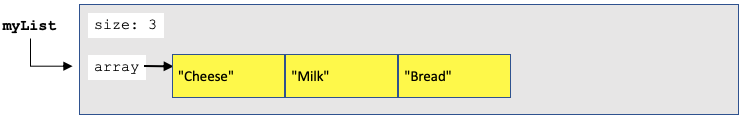
In the array list implementation, only the elements in indices
1and greater are shifted to the right before the item is stored at index position1within the array.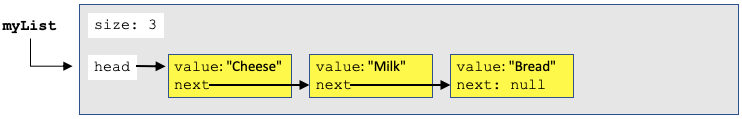
In the linked list implementation, a new node is created that contains the item, then the
nextvariable of both the newly created node and the node referred to byheadare updated accordingly.Add element into index position 3. In this example, this conceptually places the item at the end of the list.
myList.add(3, "Ice Cream"); System.out.println("List Size: " + myList.size()); System.out.println("List Contents: " + myList.makeString(","));
List Size: 4 List Contents: Cheese, Milk, Bread, Ice Cream
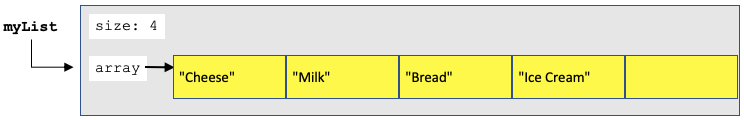
In the array list implementation, the internal array capacity needed to be increased before the item could be stored at index position
3within the array.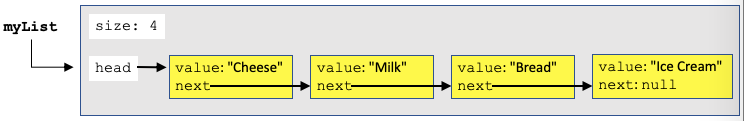
In the linked list implementation, a new node is created that contains the item, then the next` variable of the node in list position
2is updated accordingly.
8.4.3. Operation 3: Remove an Element¶
Remove the first element. Remember, the
removeoperation will shift any subsequent elements in the list to the left (i.e. subtracts one from their indices).System.out.println("Removed: " + myList.remove(0)); System.out.println("List Size: " + myList.size()); System.out.println("List Contents: " + myList.makeString(","));
Removed: Cheese List Size: 3 List Contents: Milk, Bread, Ice Cream
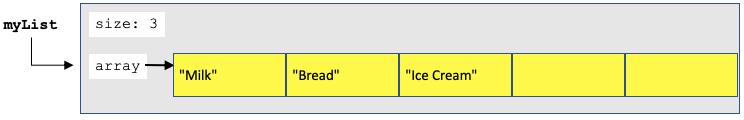
In the array list implementation, the contents of the array at index position
1and greater were shifted to the left by one position.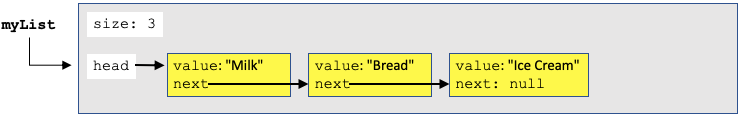
In the linked list implementation,
headis simply assigned a reference to the node that was previously referred to by thenextvariable in the first node.
8.4.4. Operation 4: Get an Element¶
Get the first element. After all the changes to the list, we expect
"Milk"to be the first item in the list.System.out.println("Item at index 0: " + myList.get(0)); System.out.println("List Size: " + myList.size()); System.out.println("List Contents: " + myList.makeString(","));
Item at index 0: Milk List Size: 3 List Contents: Milk, Bread, Ice Cream
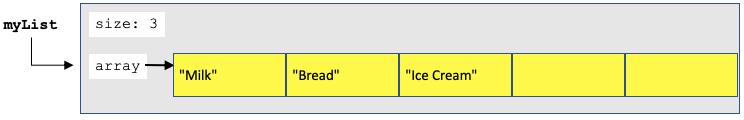
In the array list implementation, no changes are needed internally to accommodate this operation. That location in the array can be accessed directly.
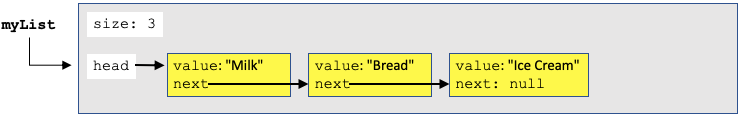
In the linked list implementation, no changes are needed internally to accommodate this operation. That location cannot be accessed directly; it must be reached starting with the node referred to by
head.
8.4.5. Operation 5: Clear the List¶
After a list is cleared, it conceptually has no items.
Test Yourself
Write down what you expect the following code to output:
myList.clear();
System.out.println("List Size: " + myList.size());
System.out.println("List Contents: " + myList.makeString(","));
Test Yourself Solution (Don’t open until you answer the question above)
List Size: 0
List Contents:
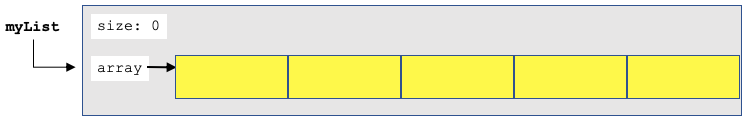
|
In the array list implementation, the |
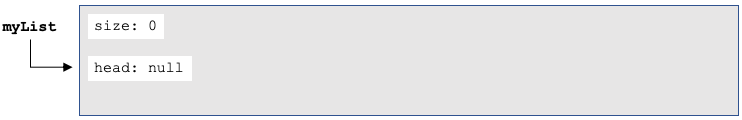
|
In the linked list implementation, the |